For installation of Kodi (known as XBMC) on raspberry pi (rpi2) there are several distributions you can choose:
- Xbian
- OpenELEC
- OSMC (Open Source Media Center)
RaspBMC(continued as OSMC)
OSMC is actually in development, but fits to most of my needs and works out of the box.
All other distributions are recommendable, whereas I like Xbian the most as it is close to Rasbian Debian.
Install OSMC on Raspberry Pi 2
First a disk image writer is needed. For windows take Win32DiskImager, Linux users will stick to dd.
You will need at least an USB keyboard to run the setup routine.
Later on, Kodi can be controlled via Android app or remote using various USB IR Remote/Amazon Fire TV Remote (Bluetooth 4).
- Download Win32DiskImager
- Extract the zip file (using 7zip)
- Start Win32DiskImager with admin privileges
- Download alpha build of OSMC https://osmc.tv/download/images/ for your raspberry
Download Alpha 4 for Raspberry PI 2 - Extract gzip file (using 7zip), load image file with Win32 Disk Imager and write to your SD card.
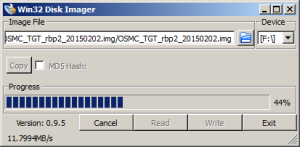
- Plug SD card to your raspberry and power on
- Install routine will start
- Go to Programs -> OSCM Settings -> Update (up) and go to manual update
- Search for update and start upgrade routine
After these steps OSMC will launch sucessfully
Make Amazon Fire TV Remote work with OSMC
As soon the kodi interface is ready again plugin your Bluetooth USB adapter.
It might be important to have a bluetooth v4 enabled dongle!
I had this 2-Link Bluetooth v4 dongle lying around:

After plugging in, please reboot.
- Go to Programs -> OSCM Settings -> Network -> Bluetooth
- Enable Service
- Enable Adapter and Start Discovery
- Press Home-Button on Amazon Fire TV Remote control to start the pairing for 5 seconds
- Click Refresh, AFTV Remote should be ready for pairing
Remote Control via Android
For remote control of Kodi I recommend Yatse.
